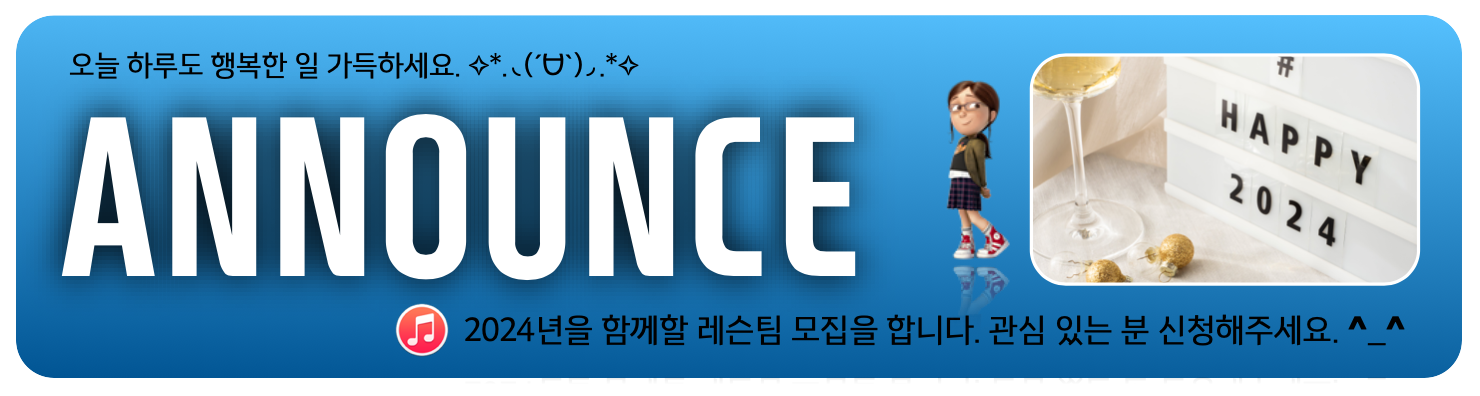플러그인 매뉴얼 번역 : Apogee Digital - Soft Limit Plugin ( 한글 매뉴얼 )
매뉴얼 ( Manual )/플러그인 ( Plug-in ) 2022. 7. 4. 18:05믹싱과 마스터링 작업에 유용한 플러그인들 중 추천할만한 플러그인들 매뉴얼을 번역해서 올려봅니다. ^_^
플러그인 매뉴얼 번역 : Apogee Digital - Soft Limit Plugin ( 한글 매뉴얼 )
이번에 올리는 한글 번역 매뉴얼은 Apogee Digital 에서 출시한 Soft Limit 플러그인 : 매뉴얼 한글 번역입니다. ^^
Soft Limit 는 Apogee Digital 에서 AD-500 이후부터 현재까지 출시된
모든 A-D Converter ( AD 컨버터 ) 에 기본으로 내장된 기능입니다. ^_^
Apogee Digital 에서 기존 컨버터에 내장된 Soft Limit 를 플러그인으로
복각 / 구현해서 무료로 출시한 것이 Soft Limit 플러그인입니다. ^_^
Apogee Digital - Soft Limit 플러그인 사용하는 분들에게 도움이 되면 좋겠습니다. ^_^
---------------------------------------
이 매뉴얼은 제가 직접 번역 / 제작한 것이며, 제 블로그에 올리기 위해 제작한 것입니다. ^_^
다른 분들과 공유를 원하시는 분들은 제 글의 주소를 알려주시면 감사드리겠습니다. ^^
Apogee Digital - Soft Limit 플러그인은 Mac / PC 에서 사용할 수 있으며 AAX, AU, VST 방식을 지원합니다. ^^
관련 홈페이지 주소 : https://apogeedigital.com/products/plugins/soft-limit
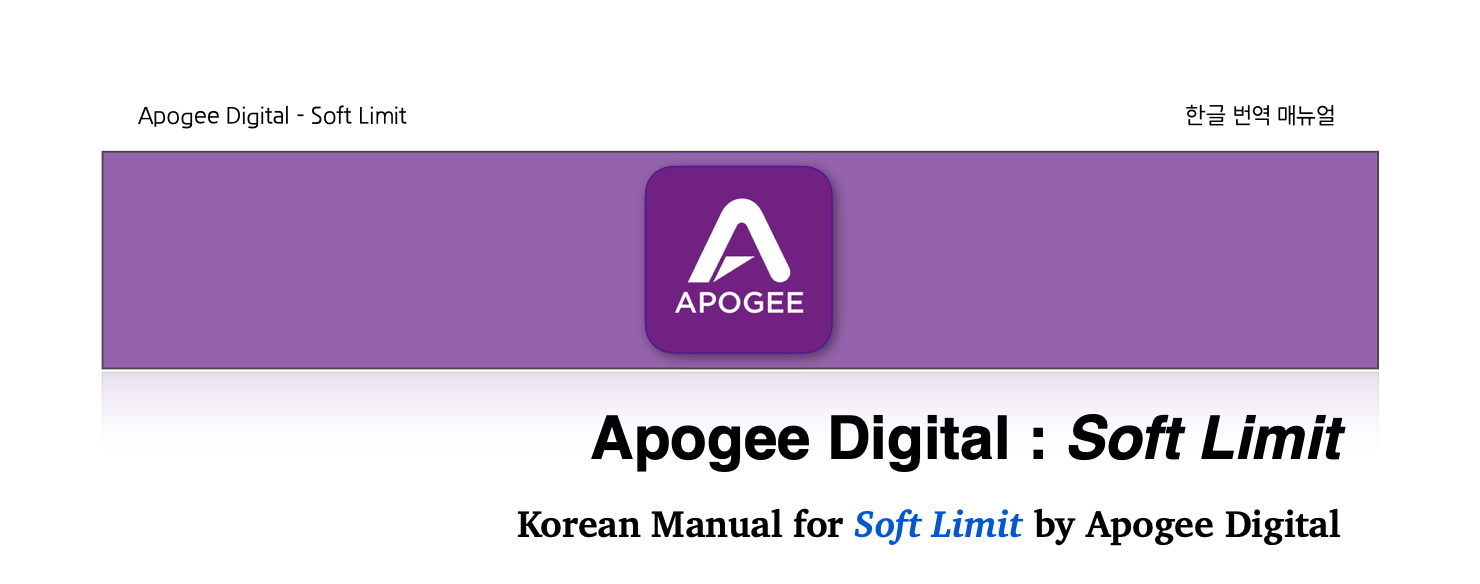
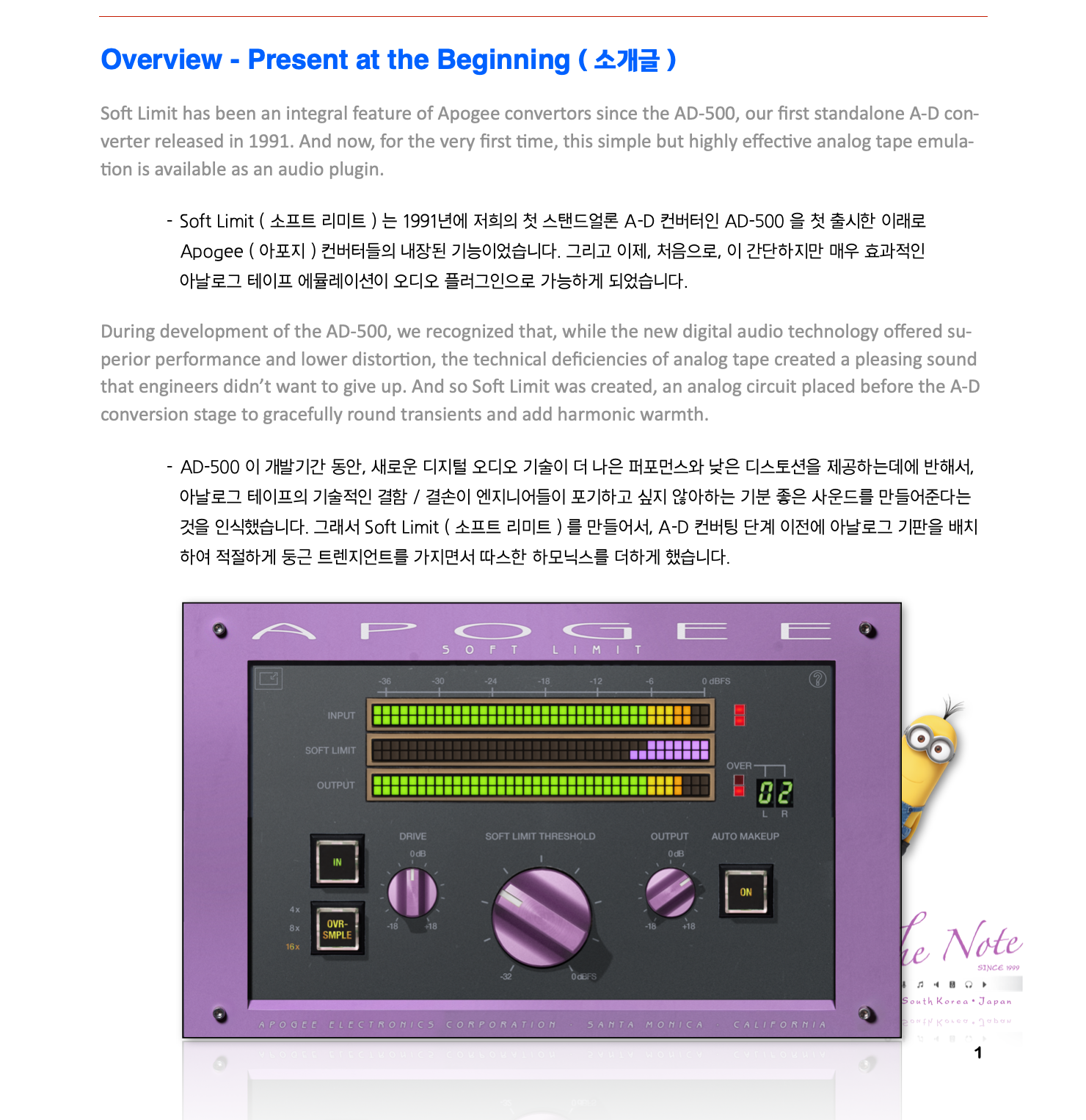
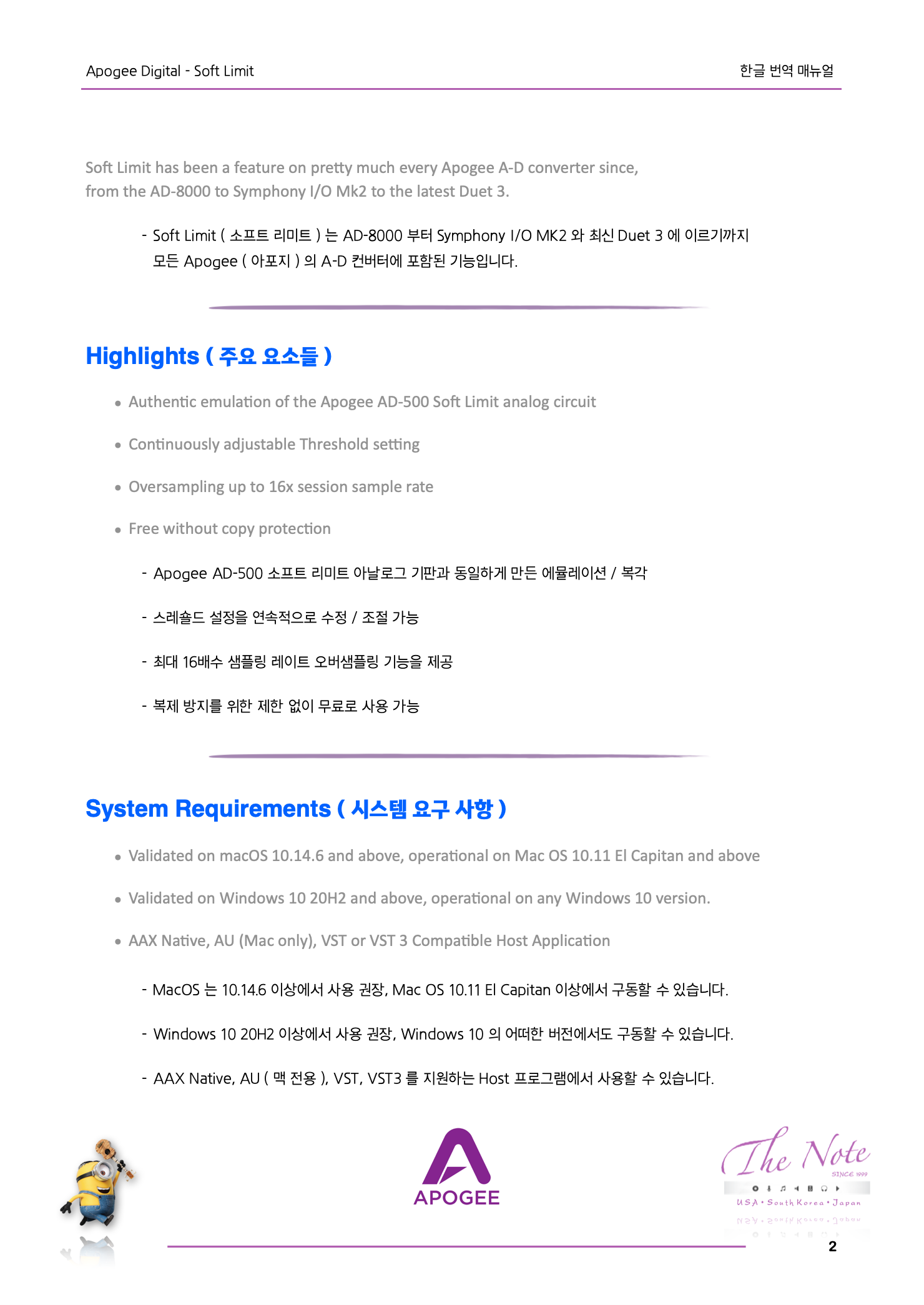
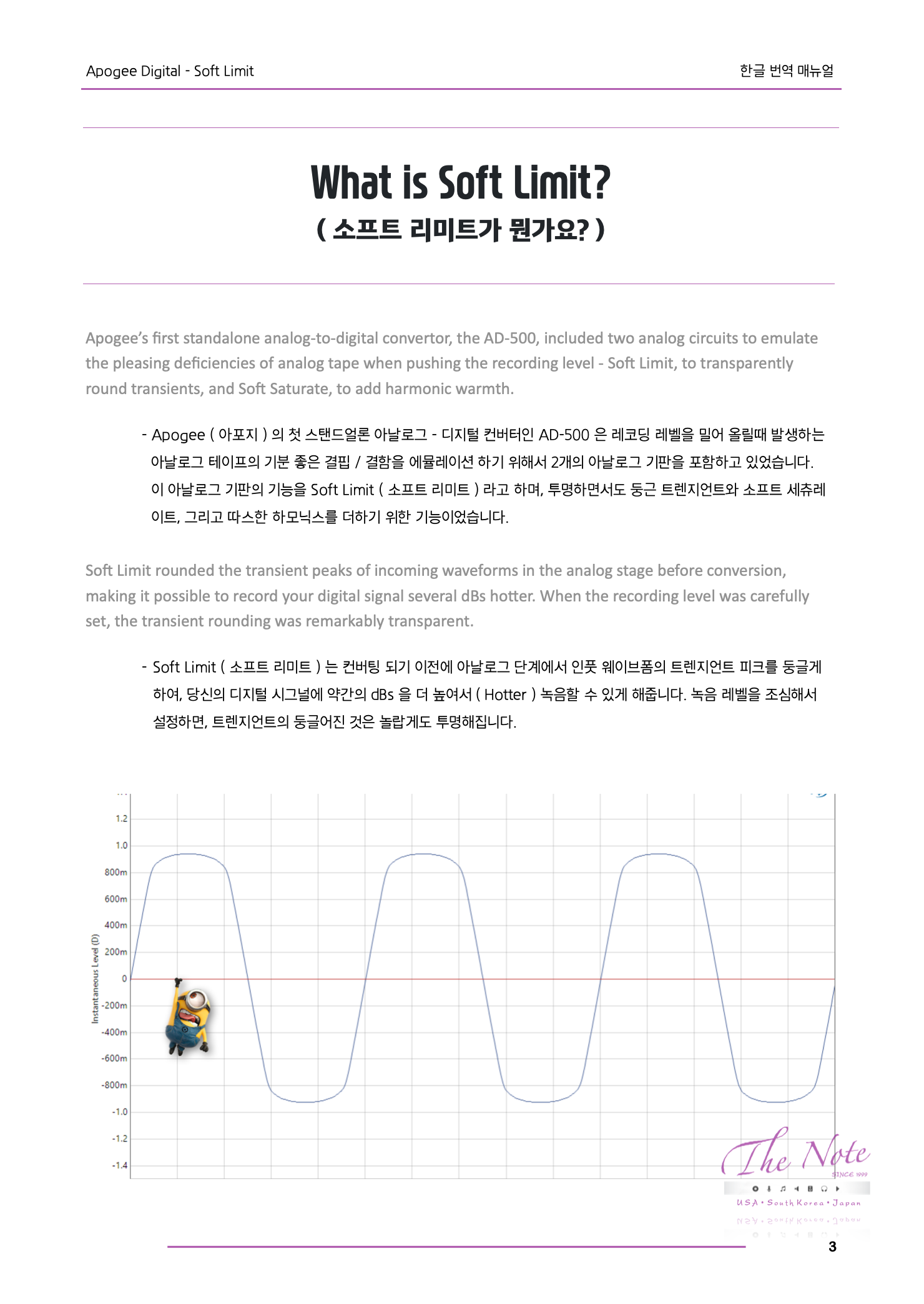
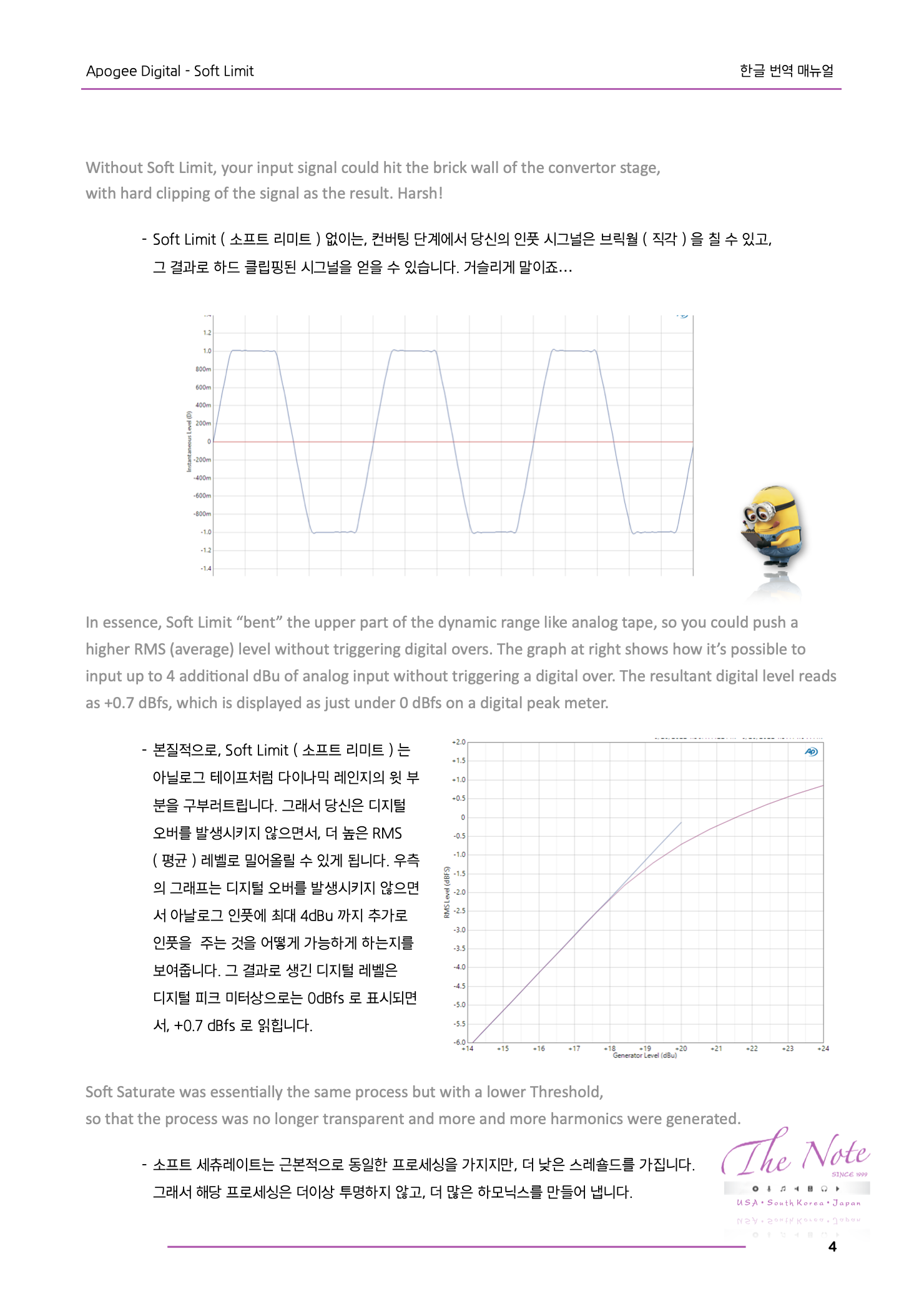
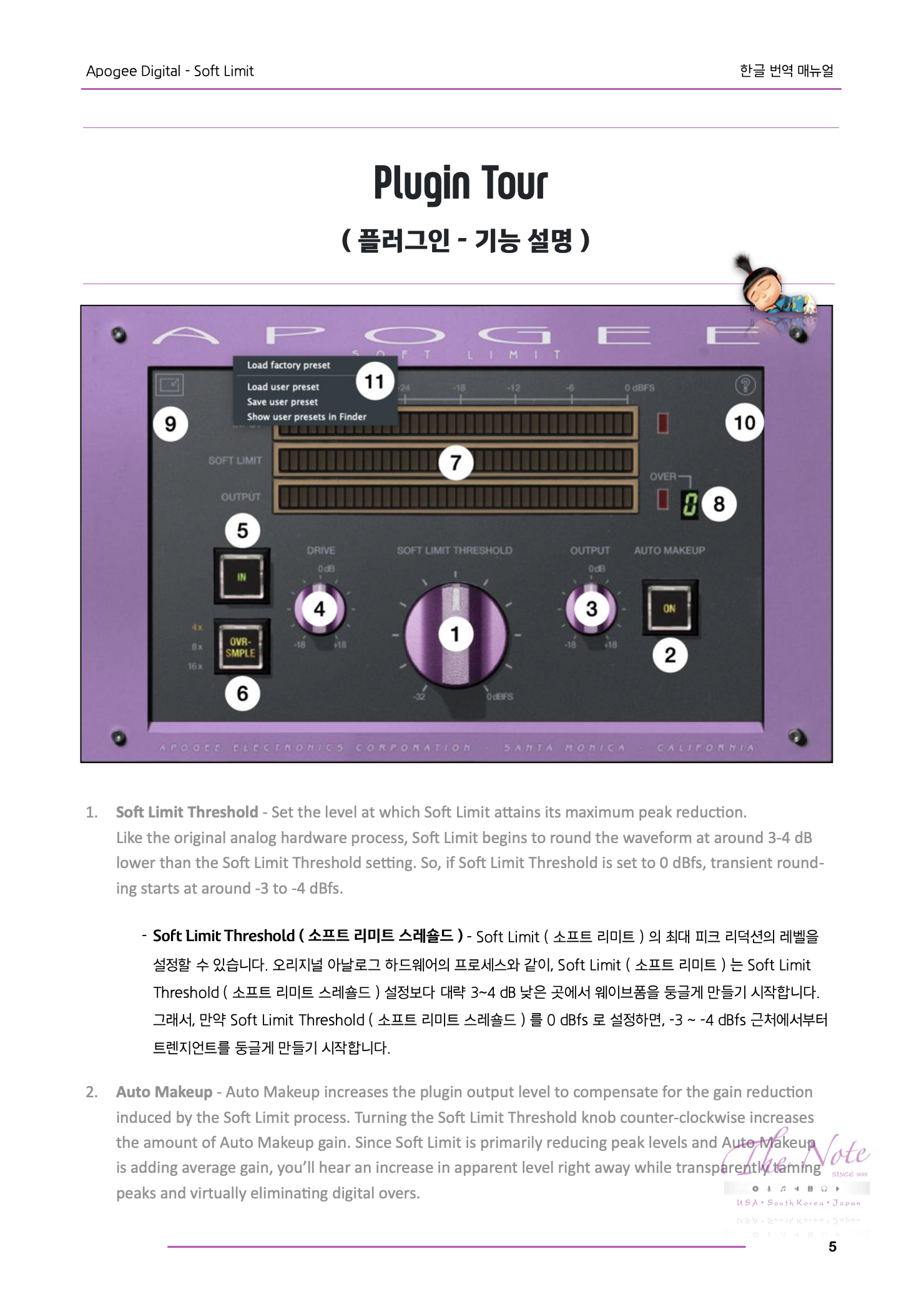
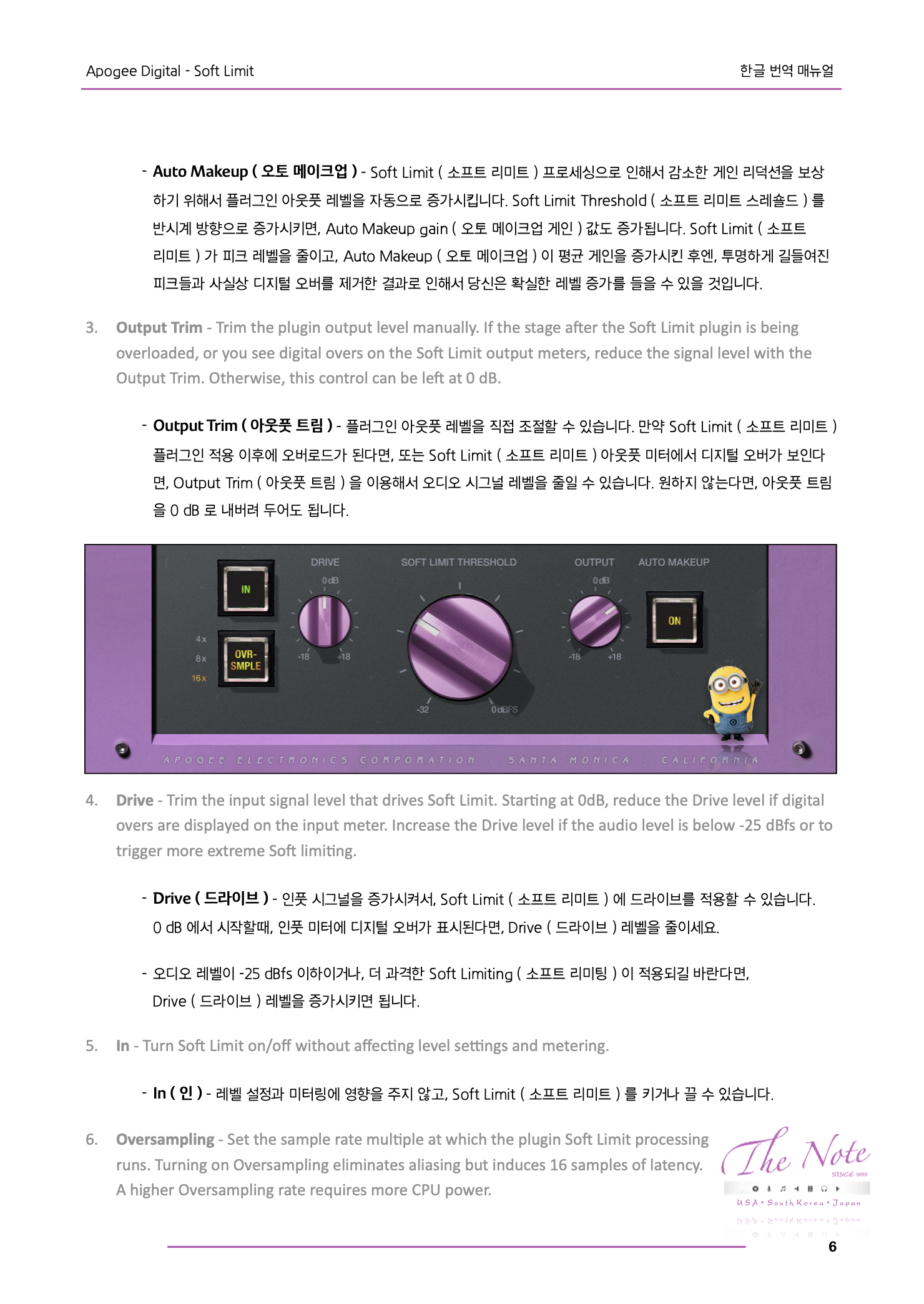
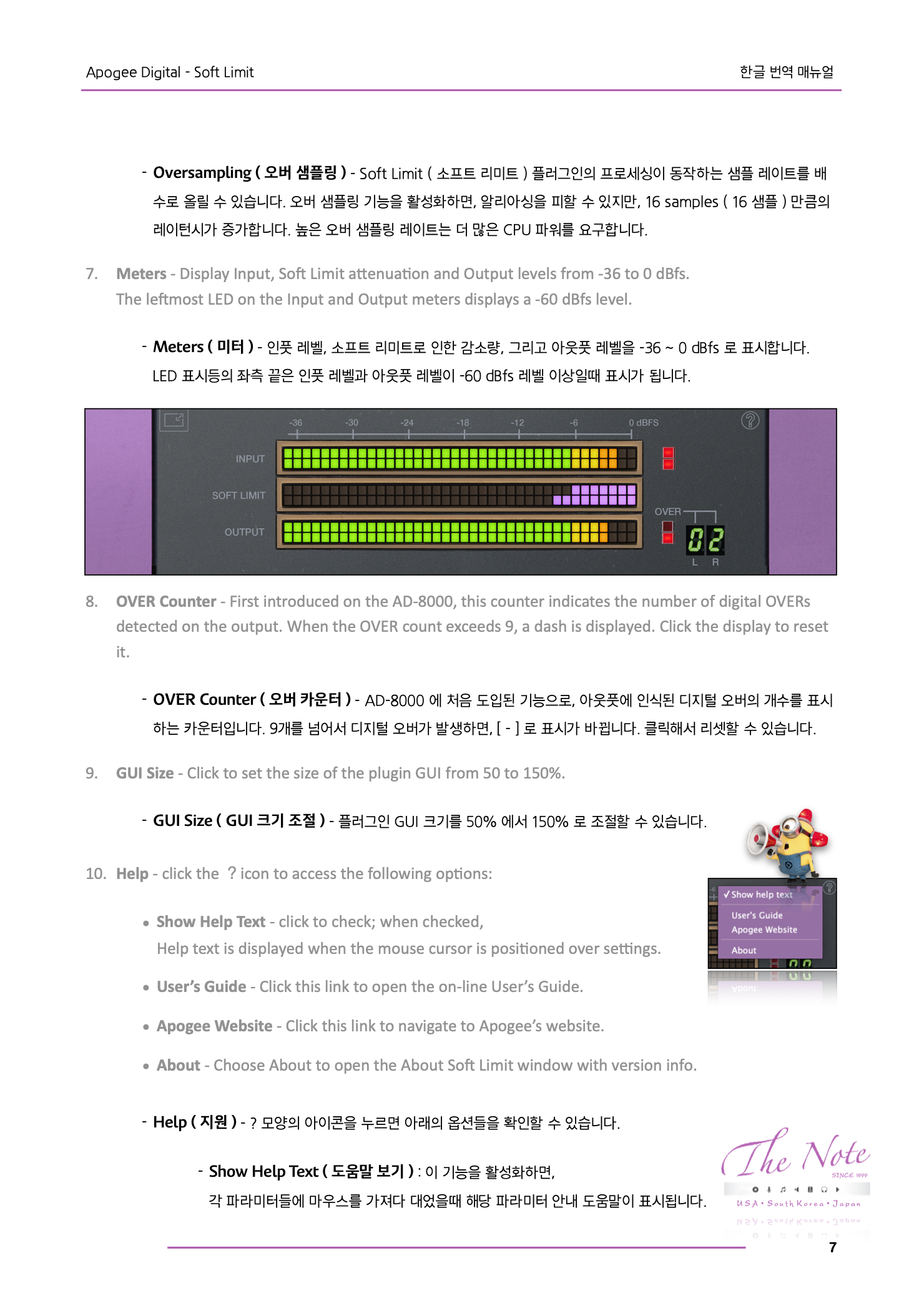
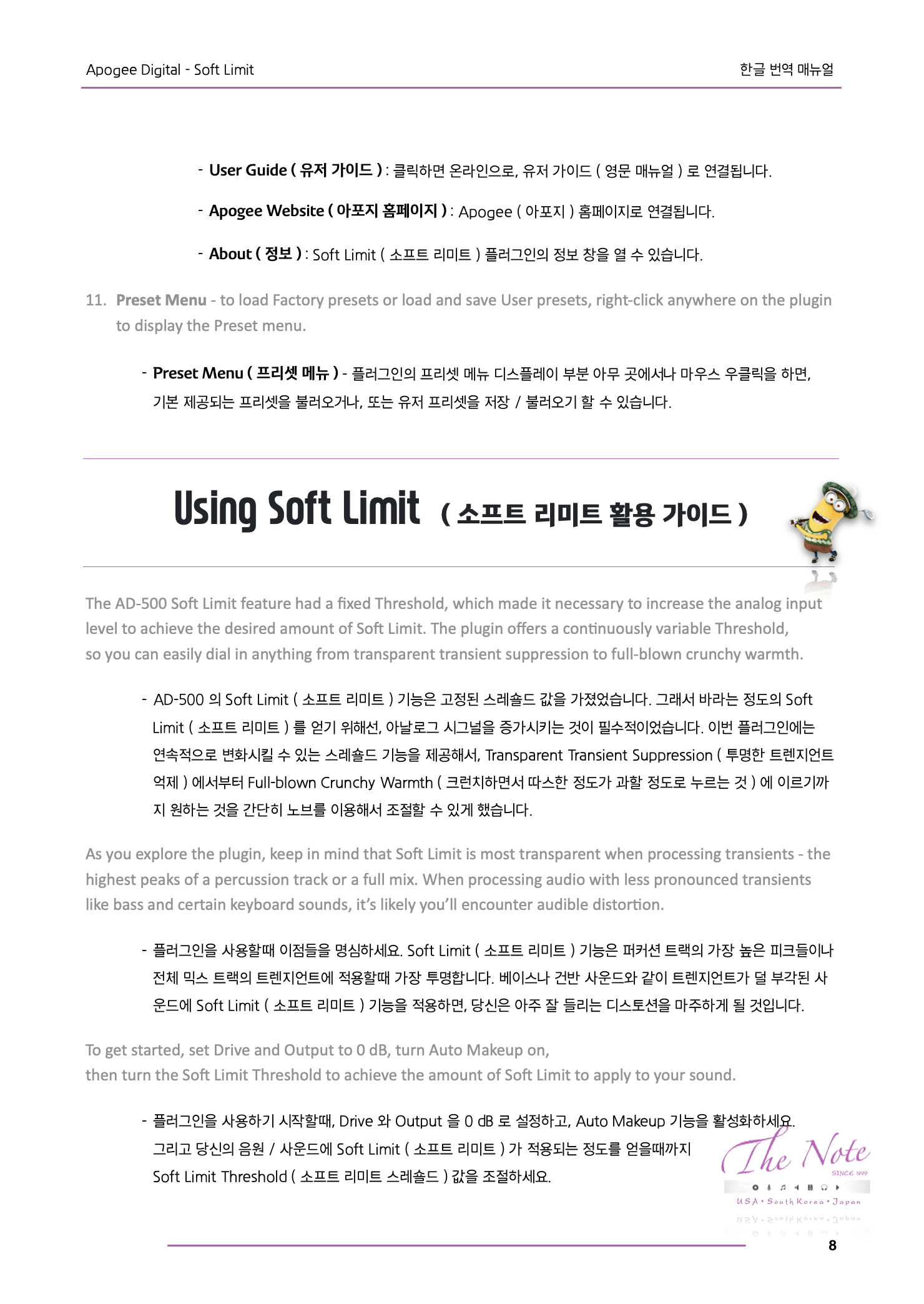

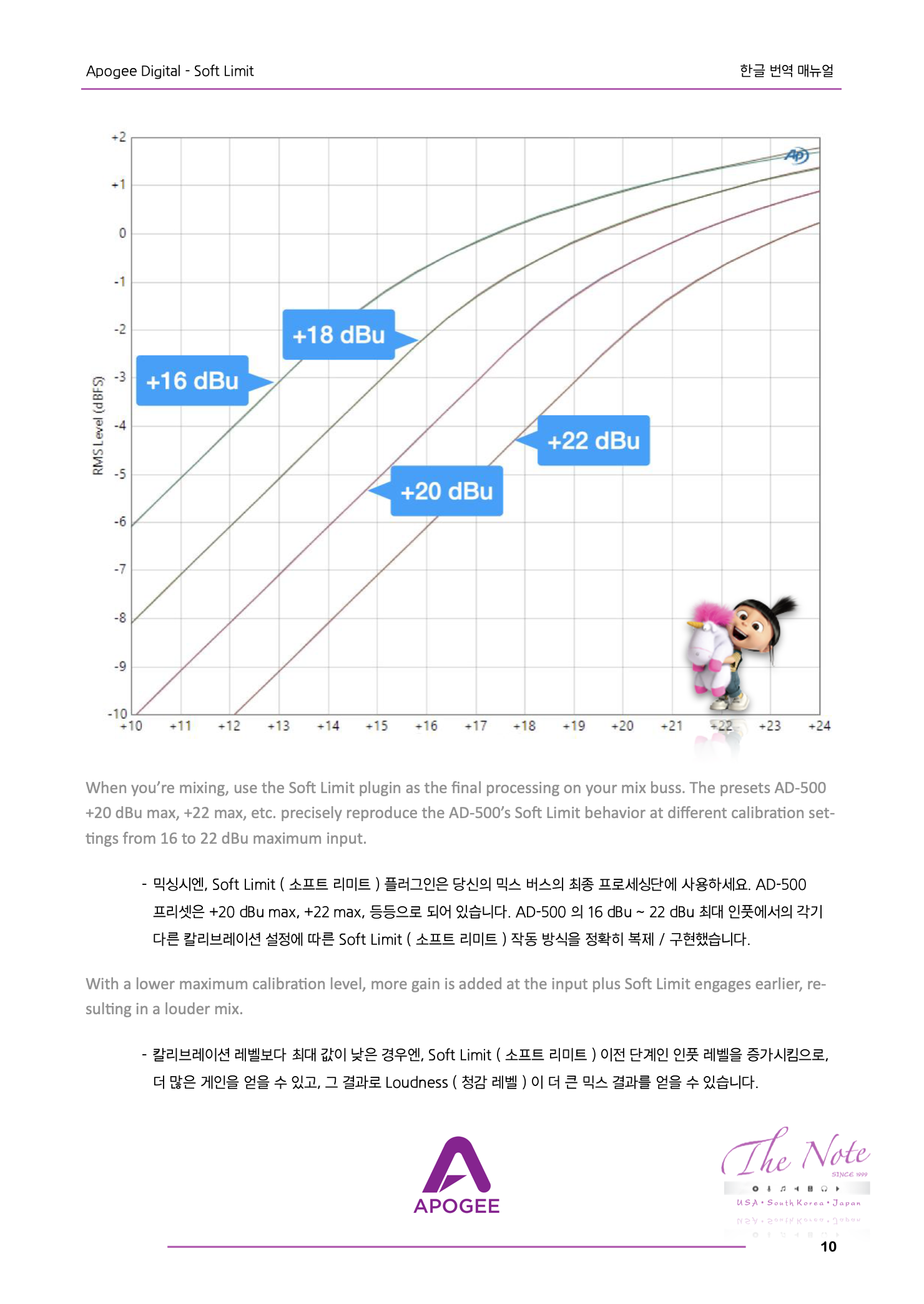
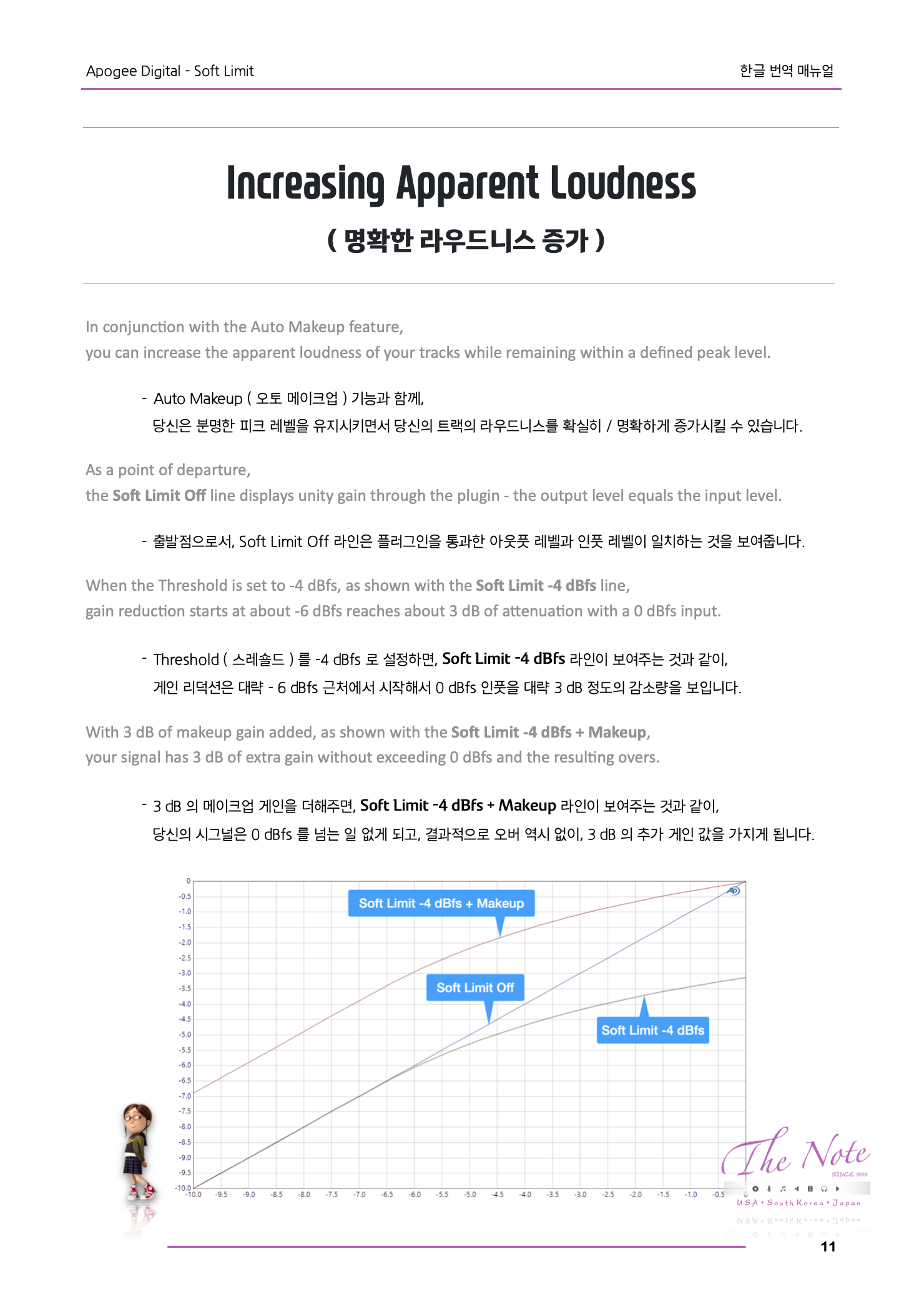

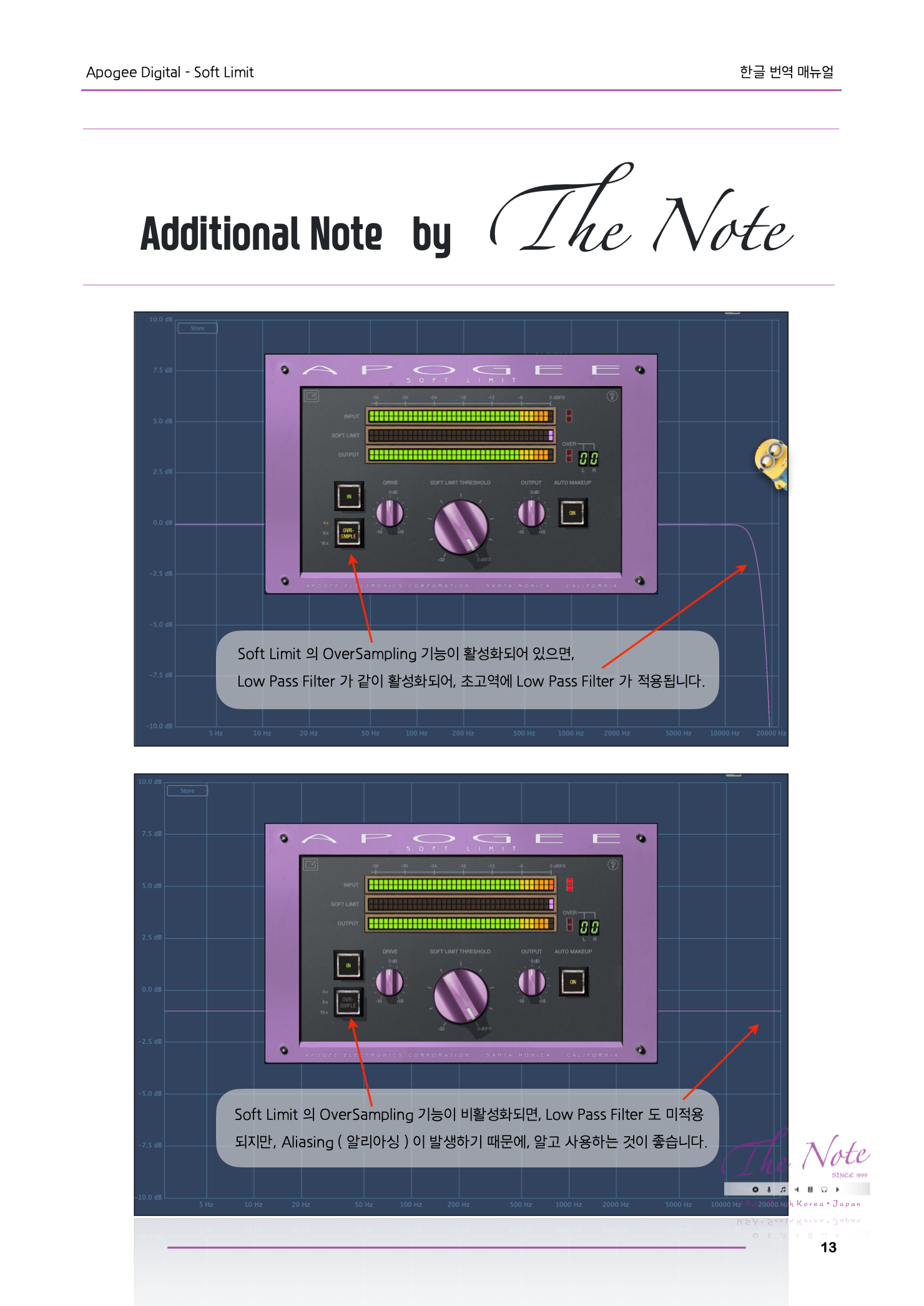
Apogee Digital : Soft Limit Korean Manual for Soft Limit by Apogee Digital Overview - Present at the Beginning ( 소개글 ) Soft Limit has been an integral feature of Apogee convertors since the AD-500, our first standalone A-D converter released in 1991. And now, for the very first time, this simple but highly effective analog tape emulation is available as an audio plugin. Soft Limit ( 소프트 리미트 ) 는 1991년에 저희의 첫 스탠드얼론 A-D 컨버터인 AD-500 을 첫 출시한 이래로 Apogee ( 아포지 ) 컨버터들의 내장된 기능이었습니다. 그리고 이제, 처음으로, 이 간단하지만 매우 효과적인 아날로그 테이프 에뮬레이션이 오디오 플러그인으로 가능하게 되었습니다. During development of the AD-500, we recognized that, while the new digital audio technology offered superior performance and lower distortion, the technical deficiencies of analog tape created a pleasing sound that engineers didn’t want to give up. And so Soft Limit was created, an analog circuit placed before the A-D conversion stage to gracefully round transients and add harmonic warmth. AD-500 이 개발기간 동안, 새로운 디지털 오디오 기술이 더 나은 퍼포먼스와 낮은 디스토션을 제공하는데에 반해서, 아날로그 테이프의 기술적인 결함 / 결손이 엔지니어들이 포기하고 싶지 않아하는 기분 좋은 사운드를 만들어준다는 것을 인식했습니다. 그래서 Soft Limit ( 소프트 리미트 ) 를 만들어서, A-D 컨버팅 단계 이전에 아날로그 기판을 배치하여 적절하게 둥근 트렌지언트를 가지면서 따스한 하모닉스를 더하게 했습니다. Soft Limit has been a feature on pretty much every Apogee A-D converter since, from the AD-8000 to Symphony I/O Mk2 to the latest Duet 3. Soft Limit ( 소프트 리미트 ) 는 AD-8000 부터 Symphony I/O MK2 와 최신 Duet 3 에 이르기까지 모든 Apogee ( 아포지 ) 의 A-D 컨버터에 포함된 기능입니다. Highlights ( 주요 요소들 ) Authentic emulation of the Apogee AD-500 Soft Limit analog circuit Continuously adjustable Threshold setting Oversampling up to 16x session sample rate Free without copy protection Apogee AD-500 소프트 리미트 아날로그 기판과 동일하게 만든 에뮬레이션 / 복각 스레숄드 설정을 연속적으로 수정 / 조절 가능 최대 16배수 샘플링 레이트 오버샘플링 기능을 제공 복제 방지를 위한 제한 없이 무료로 사용 가능 System Requirements ( 시스템 요구 사항 ) Validated on macOS 10.14.6 and above, operational on Mac OS 10.11 El Capitan and above Validated on Windows 10 20H2 and above, operational on any Windows 10 version. AAX Native, AU (Mac only), VST or VST 3 Compatible Host Application MacOS 는 10.14.6 이상에서 사용 권장, Mac OS 10.11 El Capitan 이상에서 구동할 수 있습니다. Windows 10 20H2 이상에서 사용 권장, Windows 10 의 어떠한 버전에서도 구동할 수 있습니다. AAX Native, AU ( 맥 전용 ), VST, VST3 를 지원하는 Host 프로그램에서 사용할 수 있습니다. What is Soft Limit? ( 소프트 리미트가 뭔가요? ) Apogee’s first standalone analog-to-digital convertor, the AD-500, included two analog circuits to emulate the pleasing deficiencies of analog tape when pushing the recording level - Soft Limit, to transparently round transients, and Soft Saturate, to add harmonic warmth. Apogee ( 아포지 ) 의 첫 스탠드얼론 아날로그 - 디지털 컨버터인 AD-500 은 레코딩 레벨을 밀어 올릴때 발생하는아날로그 테이프의 기분 좋은 결핍 / 결함을 에뮬레이션 하기 위해서 2개의 아날로그 기판을 포함하고 있었습니다. 이 아날로그 기판의 기능을 Soft Limit ( 소프트 리미트 ) 라고 하며, 투명하면서도 둥근 트렌지언트와 소프트 세츄레이트, 그리고 따스한 하모닉스를 더하기 위한 기능이었습니다. Soft Limit rounded the transient peaks of incoming waveforms in the analog stage before conversion, making it possible to record your digital signal several dBs hotter. When the recording level was carefully set, the transient rounding was remarkably transparent. Soft Limit ( 소프트 리미트 ) 는 컨버팅 되기 이전에 아날로그 단계에서 인풋 웨이브폼의 트렌지언트 피크를 둥글게 하여, 당신의 디지털 시그널에 약간의 dBs 을 더 높여서 ( Hotter ) 녹음할 수 있게 해줍니다. 녹음 레벨을 조심해서 설정하면, 트렌지언트의 둥글어진 것은 놀랍게도 투명해집니다. Without Soft Limit, your input signal could hit the brick wall of the convertor stage, with hard clipping of the signal as the result. Harsh! Soft Limit ( 소프트 리미트 ) 없이는, 컨버팅 단계에서 당신의 인풋 시그널은 브릭월 ( 직각 ) 을 칠 수 있고, 그 결과로 하드 클립핑된 시그널을 얻을 수 있습니다. 거슬리게 말이죠… In essence, Soft Limit “bent” the upper part of the dynamic range like analog tape, so you could push a higher RMS (average) level without triggering digital overs. The graph at right shows how it’s possible to input up to 4 additional dBu of analog input without triggering a digital over. The resultant digital level reads as +0.7 dBfs, which is displayed as just under 0 dBfs on a digital peak meter. 본질적으로, Soft Limit ( 소프트 리미트 ) 는 아닐로그 테이프처럼 다이나믹 레인지의 윗 부분을 구부러트립니다. 그래서 당신은 디지털 오버를 발생시키지 않으면서, 더 높은 RMS ( 평균 ) 레벨로 밀어올릴 수 있게 됩니다. 우측의 그래프는 디지털 오버를 발생시키지 않으면서 아날로그 인풋에 최대 4dBu 까지 추가로 인풋을 주는 것을 어떻게 가능하게 하는지를 보여줍니다. 그 결과로 생긴 디지털 레벨은 디지털 피크 미터상으로는 0dBfs 로 표시되면서, +0.7 dBfs 로 읽힙니다. Soft Saturate was essentially the same process but with a lower Threshold, so that the process was no longer transparent and more and more harmonics were generated. 소프트 세츄레이트는 근본적으로 동일한 프로세싱을 가지지만, 더 낮은 스레숄드를 가집니다. 그래서 해당 프로세싱은 더이상 투명하지 않고, 더 많은 하모닉스를 만들어 냅니다. Plugin Tour ( 플러그인 - 기능 설명 ) Soft Limit Threshold - Set the level at which Soft Limit attains its maximum peak reduction. Like the original analog hardware process, Soft Limit begins to round the waveform at around 3-4 dB lower than the Soft Limit Threshold setting. So, if Soft Limit Threshold is set to 0 dBfs, transient rounding starts at around -3 to -4 dBfs. Soft Limit Threshold ( 소프트 리미트 스레숄드 ) - Soft Limit ( 소프트 리미트 ) 의 최대 피크 리덕션의 레벨을 설정할 수 있습니다. 오리지널 아날로그 하드웨어의 프로세스와 같이, Soft Limit ( 소프트 리미트 ) 는 Soft Limit Threshold ( 소프트 리미트 스레숄드 ) 설정보다 대략 3~4 dB 낮은 곳에서 웨이브폼을 둥글게 만들기 시작합니다. 그래서, 만약 Soft Limit Threshold ( 소프트 리미트 스레숄드 ) 를 0 dBfs 로 설정하면, -3 ~ -4 dBfs 근처에서부터 트렌지언트를 둥글게 만들기 시작합니다. Auto Makeup - Auto Makeup increases the plugin output level to compensate for the gain reduction induced by the Soft Limit process. Turning the Soft Limit Threshold knob counter-clockwise increases the amount of Auto Makeup gain. Since Soft Limit is primarily reducing peak levels and Auto Makeup is adding average gain, you’ll hear an increase in apparent level right away while transparently taming peaks and virtually eliminating digital overs. Auto Makeup ( 오토 메이크업 ) - Soft Limit ( 소프트 리미트 ) 프로세싱으로 인해서 감소한 게인 리덕션을 보상하기 위해서 플러그인 아웃풋 레벨을 자동으로 증가시킵니다. Soft Limit Threshold ( 소프트 리미트 스레숄드 ) 를 반시계 방향으로 증가시키면, Auto Makeup gain ( 오토 메이크업 게인 ) 값도 증가됩니다. Soft Limit ( 소프트 리미트 ) 가 피크 레벨을 줄이고, Auto Makeup ( 오토 메이크업 ) 이 평균 게인을 증가시킨 후엔, 투명하게 길들여진 피크들과 사실상 디지털 오버를 제거한 결과로 인해서 당신은 확실한 레벨 증가를 들을 수 있을 것입니다. Output Trim - Trim the plugin output level manually. If the stage after the Soft Limit plugin is being overloaded, or you see digital overs on the Soft Limit output meters, reduce the signal level with the Output Trim. Otherwise, this control can be left at 0 dB. Output Trim ( 아웃풋 트림 ) - 플러그인 아웃풋 레벨을 직접 조절할 수 있습니다. 만약 Soft Limit ( 소프트 리미트 )플러그인 적용 이후에 오버로드가 된다면, 또는 Soft Limit ( 소프트 리미트 ) 아웃풋 미터에서 디지털 오버가 보인다면, Output Trim ( 아웃풋 트림 ) 을 이용해서 오디오 시그널 레벨을 줄일 수 있습니다. 원하지 않는다면, 아웃풋 트림을 0 dB 로 내버려 두어도 됩니다. Drive - Trim the input signal level that drives Soft Limit. Starting at 0dB, reduce the Drive level if digital overs are displayed on the input meter. Increase the Drive level if the audio level is below -25 dBfs or to trigger more extreme Soft limiting.
Drive ( 드라이브 ) - 인풋 시그널을 증가시켜서, Soft Limit ( 소프트 리미트 ) 에 드라이브를 적용할 수 있습니다. 0 dB 에서 시작할때, 인풋 미터에 디지털 오버가 표시된다면, Drive ( 드라이브 ) 레벨을 줄이세요. 오디오 레벨이 -25 dBfs 이하이거나, 더 과격한 Soft Limiting ( 소프트 리미팅 ) 이 적용되길 바란다면, Drive ( 드라이브 ) 레벨을 증가시키면 됩니다. In - Turn Soft Limit on/off without affecting level settings and metering. In ( 인 ) - 레벨 설정과 미터링에 영향을 주지 않고, Soft Limit ( 소프트 리미트 ) 를 키거나 끌 수 있습니다. Oversampling - Set the sample rate multiple at which the plugin Soft Limit processing runs. Turning on Oversampling eliminates aliasing but induces 16 samples of latency. A higher Oversampling rate requires more CPU power. Oversampling ( 오버 샘플링 ) - Soft Limit ( 소프트 리미트 ) 플러그인의 프로세싱이 동작하는 샘플 레이트를 배수로 올릴 수 있습니다. 오버 샘플링 기능을 활성화하면, 알리아싱을 피할 수 있지만, 16 samples ( 16 샘플 ) 만큼의 레이턴시가 증가합니다. 높은 오버 샘플링 레이트는 더 많은 CPU 파워를 요구합니다. Meters - Display Input, Soft Limit attenuation and Output levels from -36 to 0 dBfs. The leftmost LED on the Input and Output meters displays a -60 dBfs level. Meters ( 미터 ) - 인풋 레벨, 소프트 리미트로 인한 감소량, 그리고 아웃풋 레벨을 -36 ~ 0 dBfs 로 표시합니다. LED 표시등의 좌측 끝은 인풋 레벨과 아웃풋 레벨이 -60 dBfs 레벨 이상일때 표시가 됩니다. OVER Counter - First introduced on the AD-8000, this counter indicates the number of digital OVERs detected on the output. When the OVER count exceeds 9, a dash is displayed. Click the display to reset it. OVER Counter ( 오버 카운터 ) - AD-8000 에 처음 도입된 기능으로, 아웃풋에 인식된 디지털 오버의 개수를 표시하는 카운터입니다. 9개를 넘어서 디지털 오버가 발생하면, [ - ] 로 표시가 바뀝니다. 클릭해서 리셋할 수 있습니다. GUI Size - Click to set the size of the plugin GUI from 50 to 150%. GUI Size ( GUI 크기 조절 ) - 플러그인 GUI 크기를 50% 에서 150% 로 조절할 수 있습니다. Help - click the︖ icon to access the following options: Show Help Text - click to check; when checked, Help text is displayed when the mouse cursor is positioned over settings. User’s Guide - Click this link to open the on-line User’s Guide. Apogee Website - Click this link to navigate to Apogee’s website. About - Choose About to open the About Soft Limit window with version info. Help ( 지원 ) - ? 모양의 아이콘을 누르면 아래의 옵션들을 확인할 수 있습니다. Show Help Text ( 도움말 보기 ) : 이 기능을 활성화하면, 각 파라미터들에 마우스를 가져다 대었을때 해당 파라미터 안내 도움말이 표시됩니다. User Guide ( 유저 가이드 ) : 클릭하면 온라인으로, 유저 가이드 ( 영문 매뉴얼 ) 로 연결됩니다. Apogee Website ( 아포지 홈페이지 ) : Apogee ( 아포지 ) 홈페이지로 연결됩니다. About ( 정보 ) : Soft Limit ( 소프트 리미트 ) 플러그인의 정보 창을 열 수 있습니다. Preset Menu - to load Factory presets or load and save User presets, right-click anywhere on the plugin to display the Preset menu. Preset Menu ( 프리셋 메뉴 ) - 플러그인의 프리셋 메뉴 디스플레이 부분 아무 곳에서나 마우스 우클릭을 하면, 기본 제공되는 프리셋을 불러오거나, 또는 유저 프리셋을 저장 / 불러오기 할 수 있습니다. Using Soft Limit ( 소프트 리미트 활용 가이드 ) The AD-500 Soft Limit feature had a fixed Threshold, which made it necessary to increase the analog input level to achieve the desired amount of Soft Limit. The plugin offers a continuously variable Threshold, so you can easily dial in anything from transparent transient suppression to full-blown crunchy warmth. AD-500 의 Soft Limit ( 소프트 리미트 ) 기능은 고정된 스레숄드 값을 가졌었습니다. 그래서 바라는 정도의 Soft Limit ( 소프트 리미트 ) 를 얻기 위해선, 아날로그 시그널을 증가시키는 것이 필수적이었습니다. 이번 플러그인에는 연속적으로 변화시킬 수 있는 스레숄드 기능을 제공해서, Transparent Transient Suppression ( 투명한 트렌지언트 억제 ) 에서부터 Full-blown Crunchy Warmth ( 크런치하면서 따스한 정도가 과할 정도로 누르는 것 ) 에 이르기까지 원하는 것을 간단히 노브를 이용해서 조절할 수 있게 했습니다. As you explore the plugin, keep in mind that Soft Limit is most transparent when processing transients - the highest peaks of a percussion track or a full mix. When processing audio with less pronounced transients like bass and certain keyboard sounds, it’s likely you’ll encounter audible distortion. 플러그인을 사용할때 이점들을 명심하세요. Soft Limit ( 소프트 리미트 ) 기능은 퍼커션 트랙의 가장 높은 피크들이나 전체 믹스 트랙의 트렌지언트에 적용할때 가장 투명합니다. 베이스나 건반 사운드와 같이 트렌지언트가 덜 부각된 사운드에 Soft Limit ( 소프트 리미트 ) 기능을 적용하면, 당신은 아주 잘 들리는 디스토션을 마주하게 될 것입니다. To get started, set Drive and Output to 0 dB, turn Auto Makeup on, then turn the Soft Limit Threshold to achieve the amount of Soft Limit to apply to your sound. 플러그인을 사용하기 시작할때, Drive 와 Output 을 0 dB 로 설정하고, Auto Makeup 기능을 활성화하세요. 그리고 당신의 음원 / 사운드에 Soft Limit ( 소프트 리미트 ) 가 적용되는 정도를 얻을때까지 Soft Limit Threshold ( 소프트 리미트 스레숄드 ) 값을 조절하세요. With up to 6 dB of Soft Limit attenuation (as displayed on the Soft Limit meter), you’re primarily reducing stray transients and adding a bit of Auto Makeup. Look for peaks in your audio track - that’s what you’re looking to tame with the Soft Limit plugin. Soft Limit meter ( 소프트 리미트 미터 ) 에 표시되는 Soft Limit Attenuation ( 소프트 리미트 감소량 ) 이 최대 6 dB 일때까지는, Stray Transient ( 스트레이 트렌지언트, 가끔 발생하는 순간 피크 ) 를 우선적으로 줄이고, 약간의 Auto Makeup ( 오토 메이크업 ) 을 추가 할 수 있습니다. Soft Limit ( 소프트 리미트 ) 플러그인이 당신의 오디오 트랙의 피크들을 어떻게 길들이는지 / 다루는지 확인하세요. From 6 to 12 dB of Soft Limit attenuation, you’re adding harmonic warmth that may or may not be audible as distortion, based on the nature of the original audio. Soft Limit Attenuation ( 소프트 리미트 감소량 ) 이 6 ~ 12 dB 범위에서는, 당신은 따스한 하모닉스를 더할 수 있습니다. 이 하모닉스는 디스토션으로 들릴 수도, 들리지 않을 수도 있습니다. 이것은 오리지널 오디오의 특성 / 성질에 따라 다를 수 있습니다. Beyond 12 dB of Soft Limit attenuation, you’ll hear more and more crunchy warmth, eventually transforming into a warm and fuzzy distortion. Soft Limit Attenuation ( 소프트 리미트 감소량 ) 이 12 dB 보다 많은 경우엔, 당신은 더 많은 크런치한 따스한 사운드를, 결국엔 따스하지만 퍼지한 디스토션 사운드로 변하는 것을 들을 수 있게 될 것입니다. When you’re mixing, use the Soft Limit plugin as the final processing on your mix buss. The presets AD-500 +20 dBu max, +22 max, etc. precisely reproduce the AD-500’s Soft Limit behavior at different calibration settings from 16 to 22 dBu maximum input. 믹싱시엔, Soft Limit ( 소프트 리미트 ) 플러그인은 당신의 믹스 버스의 최종 프로세싱단에 사용하세요. AD-500 프리셋은 +20 dBu max, +22 max, 등등으로 되어 있습니다. AD-500 의 16 dBu ~ 22 dBu 최대 인풋에서의 각기 다른 칼리브레이션 설정에 따른 Soft Limit ( 소프트 리미트 ) 작동 방식을 정확히 복제 / 구현했습니다. With a lower maximum calibration level, more gain is added at the input plus Soft Limit engages earlier, resulting in a louder mix. 칼리브레이션 레벨보다 최대 값이 낮은 경우엔, Soft Limit ( 소프트 리미트 ) 이전 단계인 인풋 레벨을 증가시킴으로, 더 많은 게인을 얻을 수 있고, 그 결과로 Loudness ( 청감 레벨 ) 이 더 큰 믹스 결과를 얻을 수 있습니다. Increasing Apparent Loudness ( 명확한 라우드니스 증가 ) In conjunction with the Auto Makeup feature, you can increase the apparent loudness of your tracks while remaining within a defined peak level. Auto Makeup ( 오토 메이크업 ) 기능과 함께, 당신은 분명한 피크 레벨을 유지시키면서 당신의 트랙의 라우드니스를 확실히 / 명확하게 증가시킬 수 있습니다. As a point of departure, the Soft Limit Off line displays unity gain through the plugin - the output level equals the input level. 출발점으로서, Soft Limit Off 라인은 플러그인을 통과한 아웃풋 레벨과 인풋 레벨이 일치하는 것을 보여줍니다. When the Threshold is set to -4 dBfs, as shown with the Soft Limit -4 dBfs line, gain reduction starts at about -6 dBfs reaches about 3 dB of attenuation with a 0 dBfs input. Threshold ( 스레숄드 ) 를 -4 dBfs 로 설정하면, Soft Limit -4 dBfs 라인이 보여주는 것과 같이, 게인 리덕션은 대략 - 6 dBfs 근처에서 시작해서 0 dBfs 인풋을 대략 3 dB 정도의 감소량을 보입니다. With 3 dB of makeup gain added, as shown with the Soft Limit -4 dBfs + Makeup, your signal has 3 dB of extra gain without exceeding 0 dBfs and the resulting overs. 3 dB 의 메이크업 게인을 더해주면, Soft Limit -4 dBfs + Makeup 라인이 보여주는 것과 같이, 당신의 시그널은 0 dBfs 를 넘는 일 없게 되고, 결과적으로 오버 역시 없이, 3 dB 의 추가 게인 값을 가지게 됩니다. 한글 번역 by The Note https://thenotemusic.tistory.com/ Additional Note by The Note Soft Limit 의 OverSampling 기능이 활성화되어 있으면, Low Pass Filter 가 같이 활성화되어, 초고역에 Low Pass Filter 가 적용됩니다. Soft Limit 의 OverSampling 기능이 비활성화되면, Low Pass Filter 도 미적용 되지만, Aliasing ( 알리아싱 ) 이 발생하기 때문에, 알고 사용하는 것이 좋습니다.